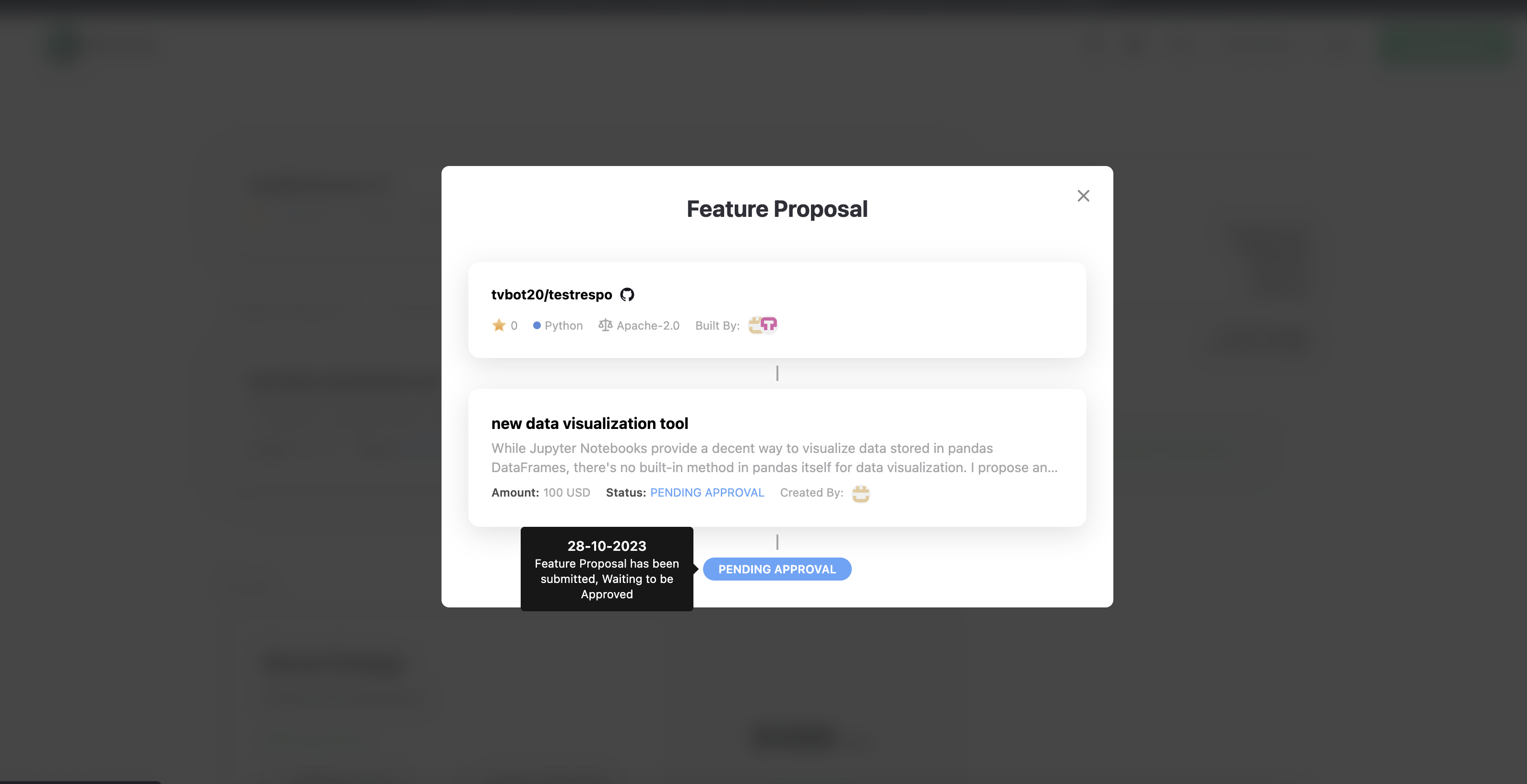Guide: How to Propose a Feature or Report an Error for any Open Source Project

Tatiana Botskina


Tatiana Botskina
If you'd like to propose a paid feature or report an error for any open-source project, you can create a Feature Proposal.
- Search for a project of interest on the main page using keywords or the repository owner's name.
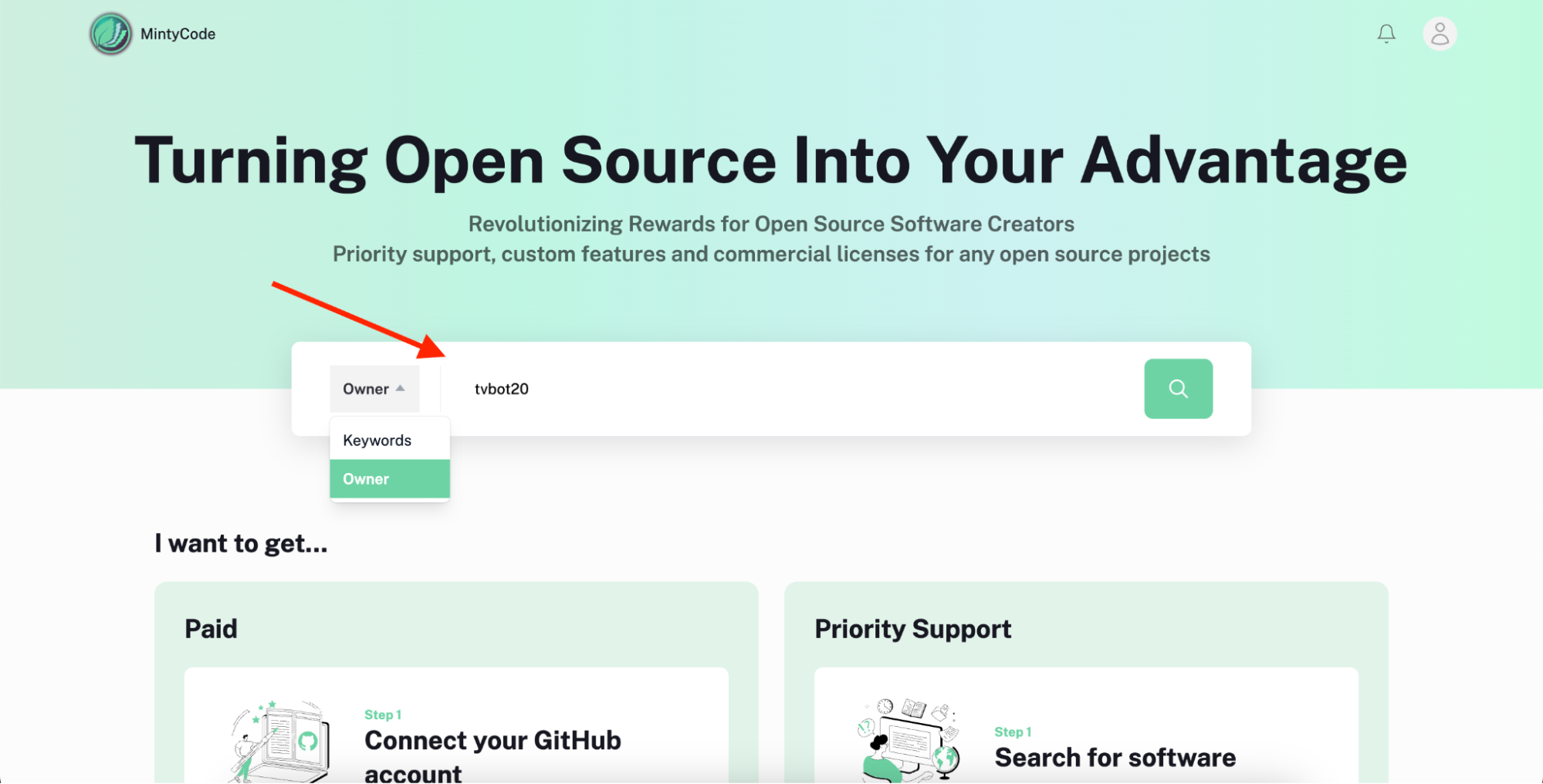
- In search results, select the repository of your interest.
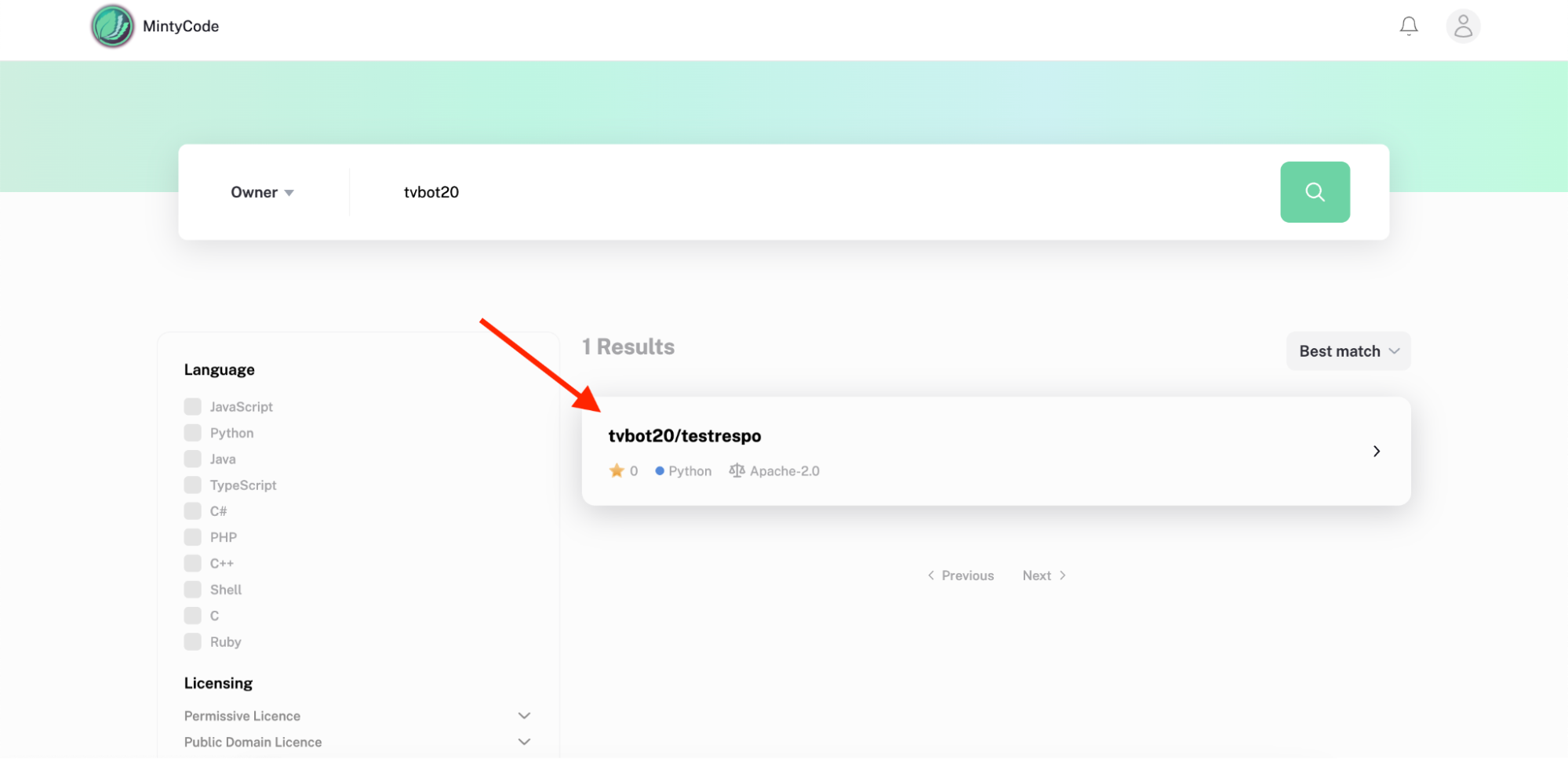
- On the repo page, click on the three vertical dots next to the repository name and select 'Feature Proposals'.
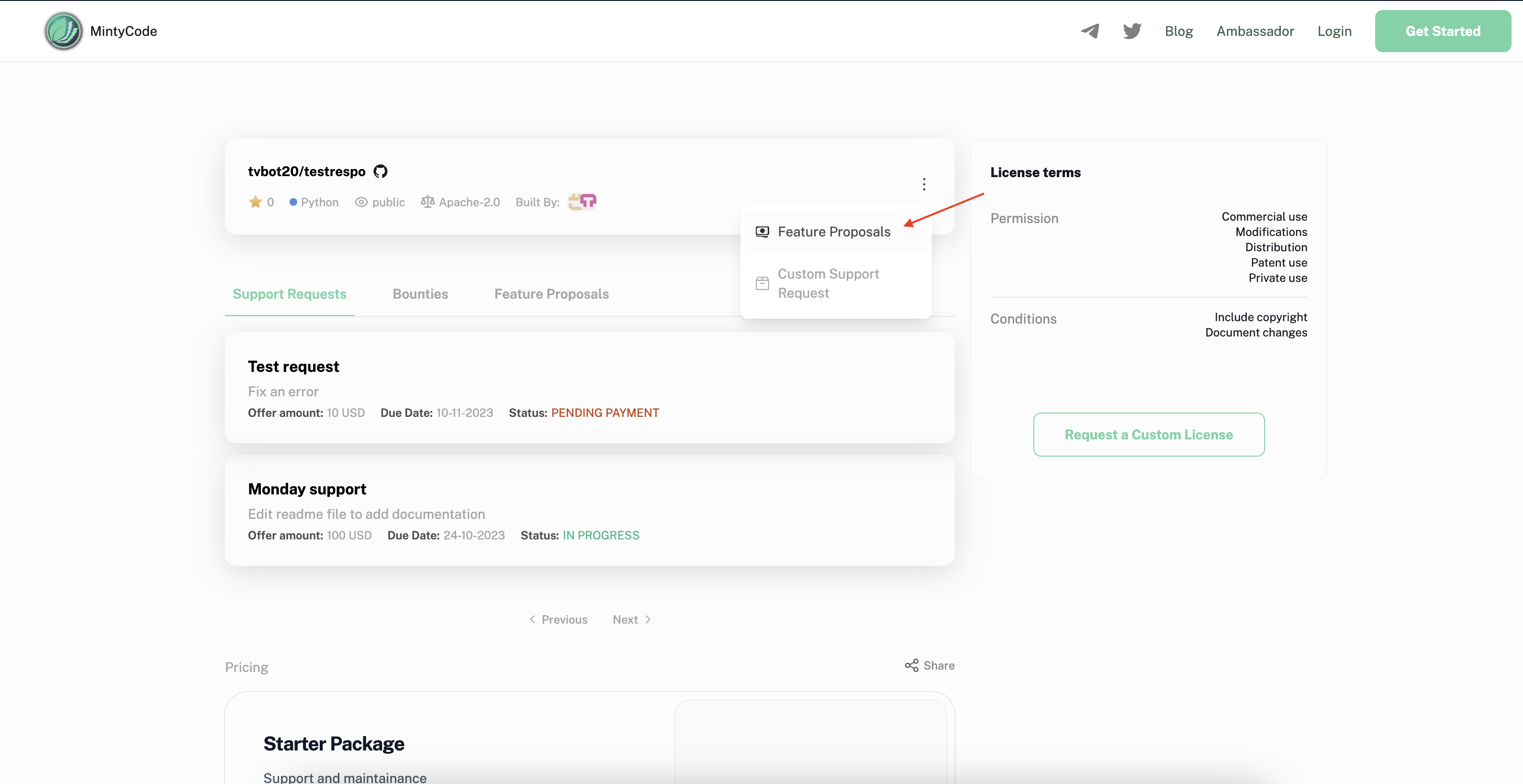
- If you're a new user, you'll be prompted to sign up and connect both your GitHub and bank accounts.
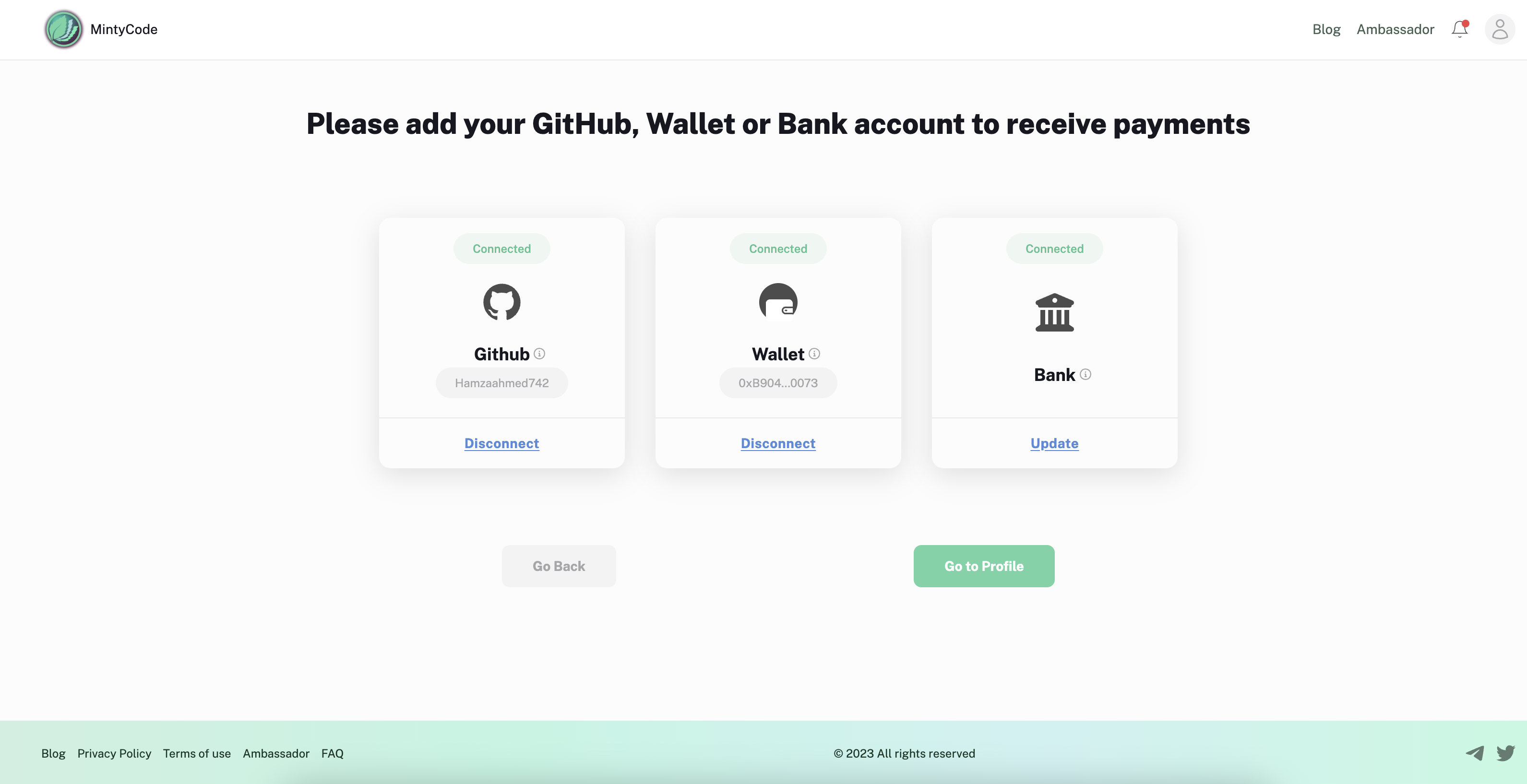
- After completing the sign-up or login process, return to the repo page and fill in the mandatory details for the Feature Proposal, including:
- Title
- Amount you would like to receive
- Description of your proposal
- Check or uncheck the box to create a GitHub issue
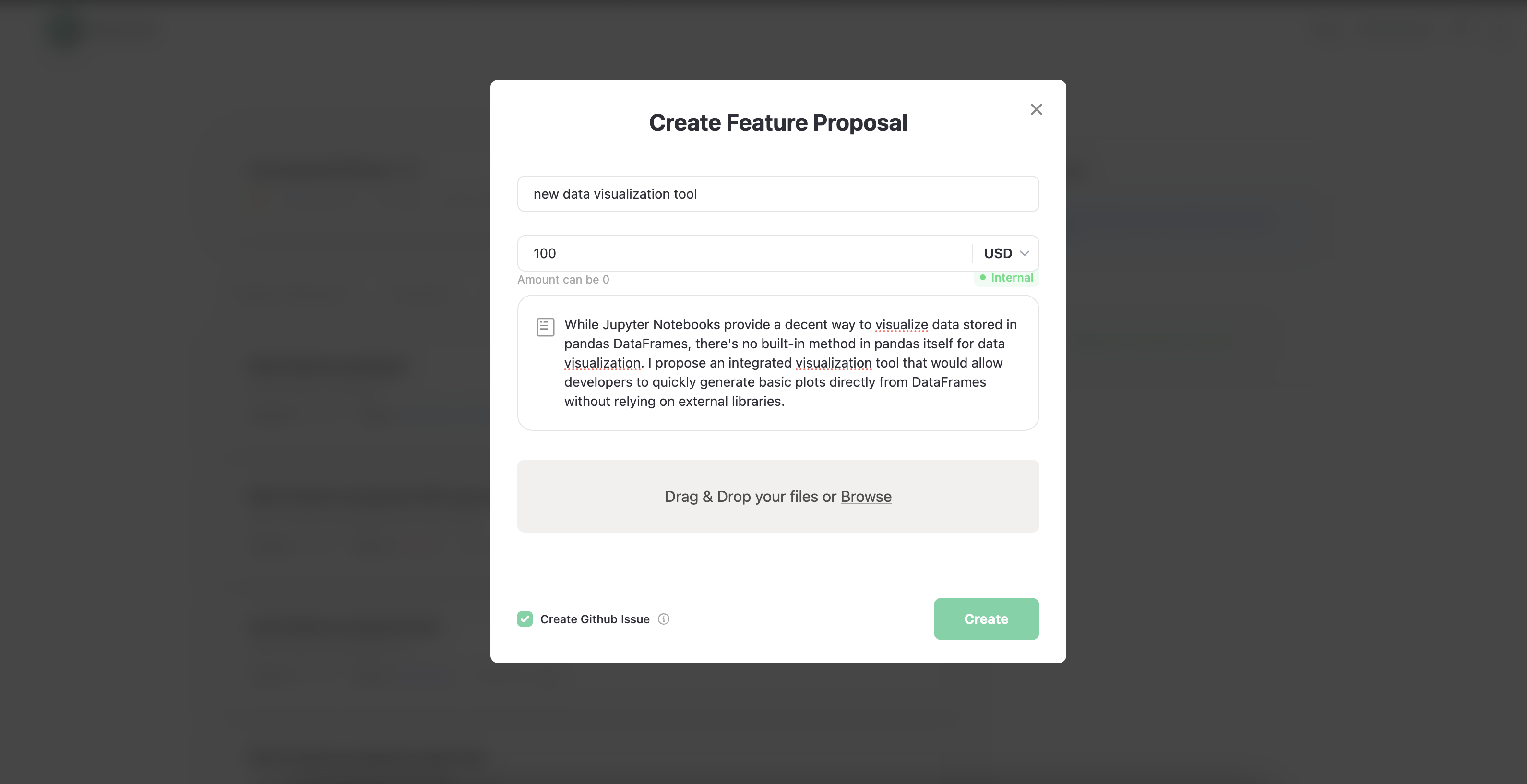
- Press the 'Create' button to publish the Proposal when you're ready.
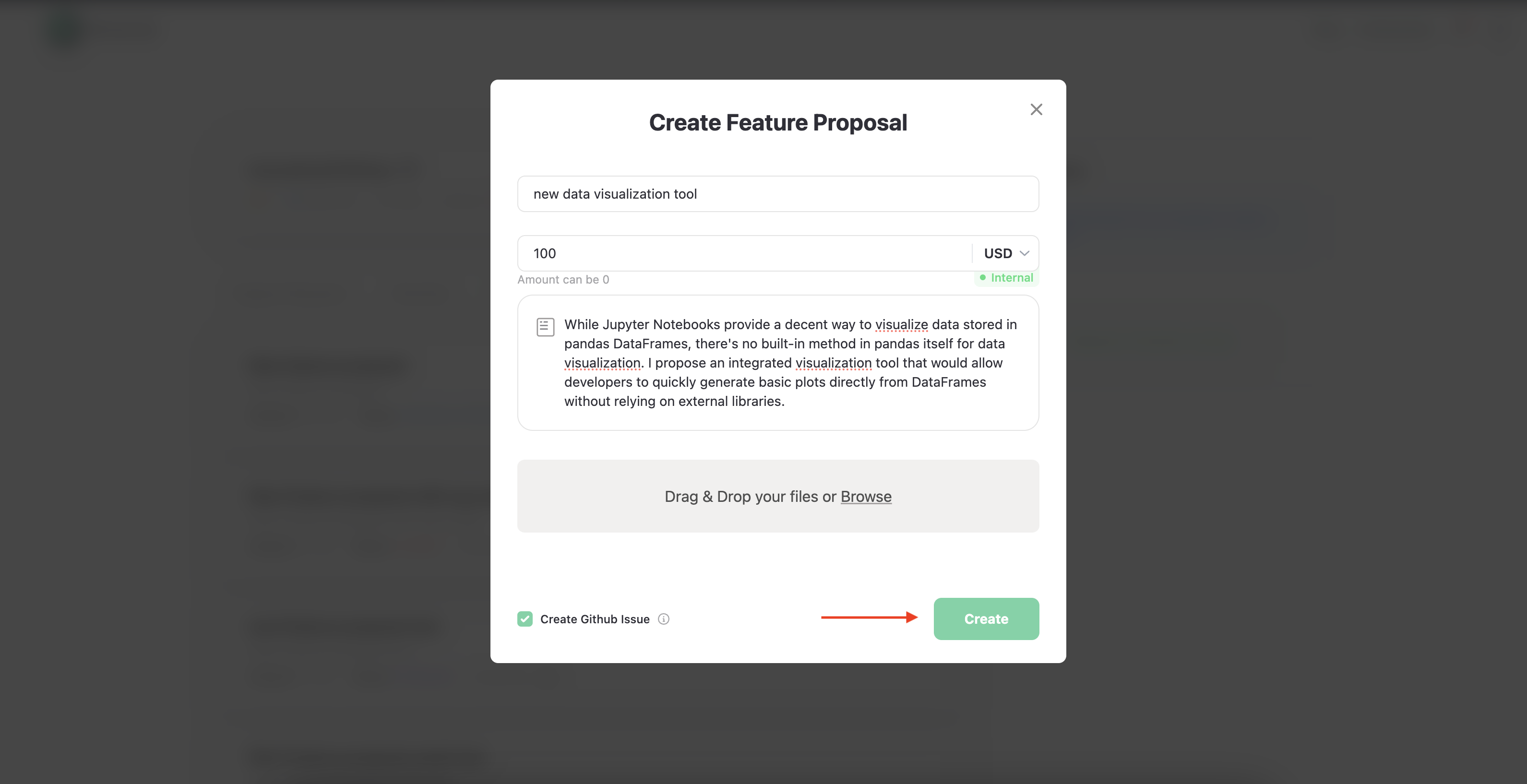
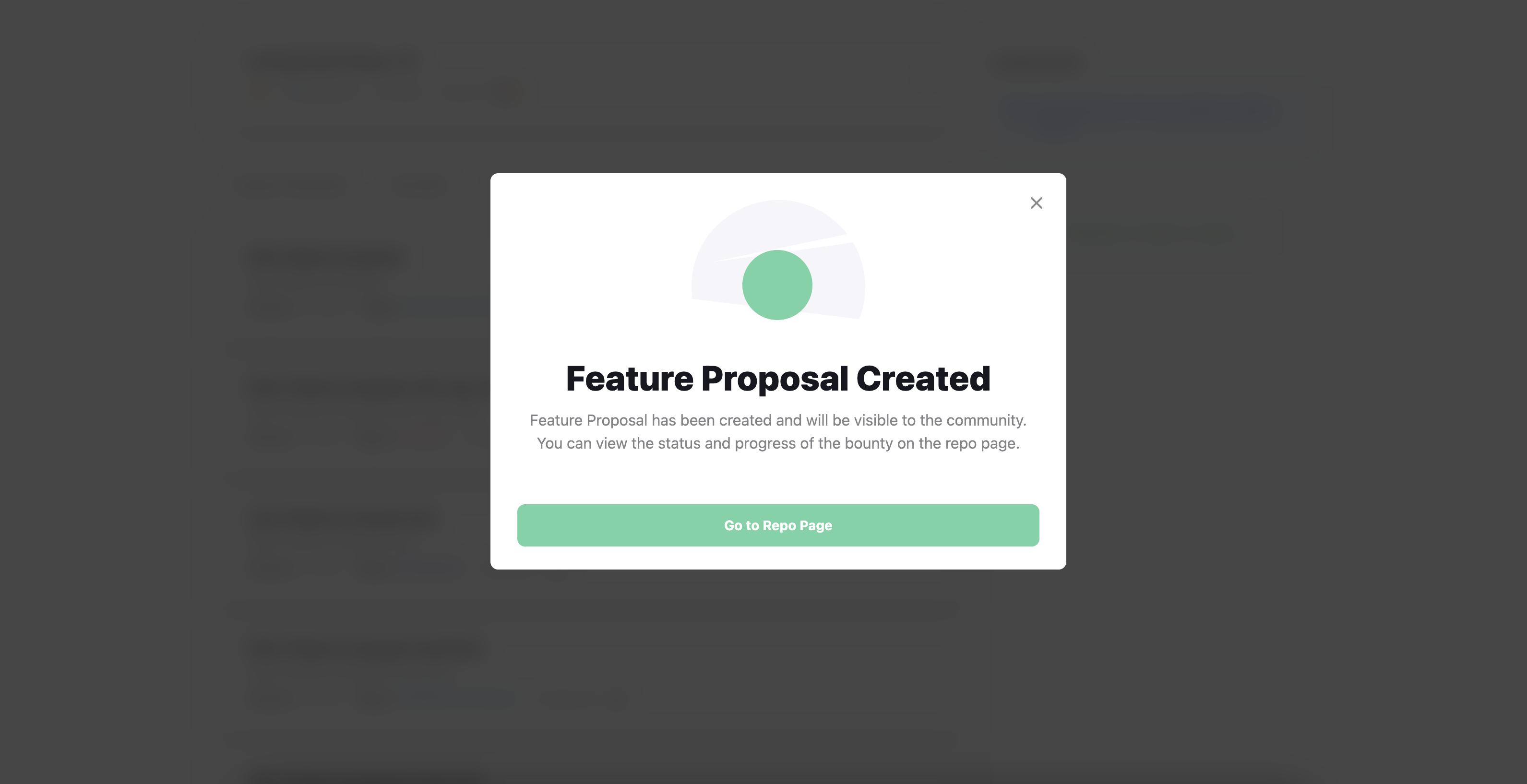
- You can view the status of the Proposal in the 'Feature Proposals' tab of the repository.
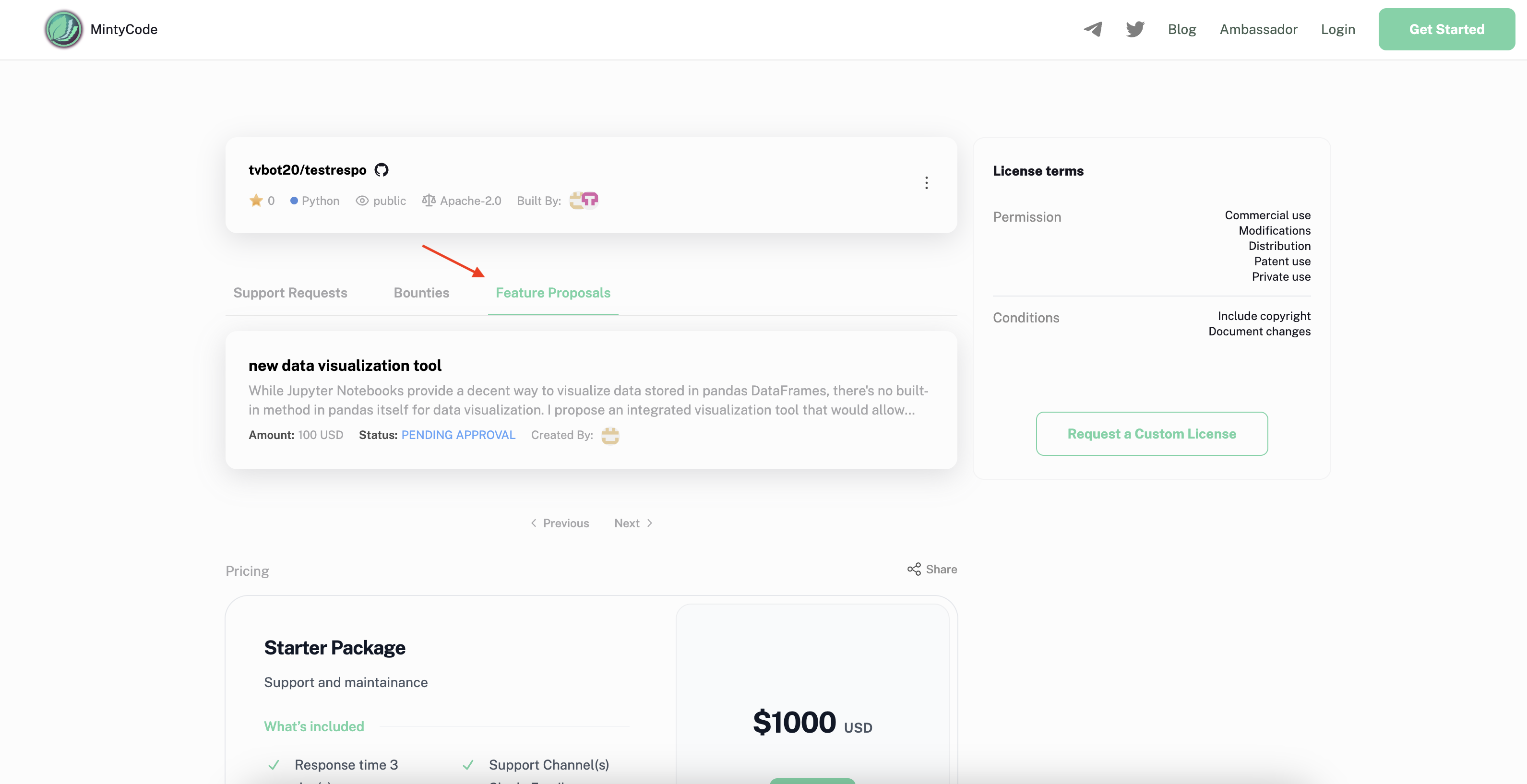
- Also, you can review the Proposal in GitHub issues of the repository if you selected to
publish it as Github issue.
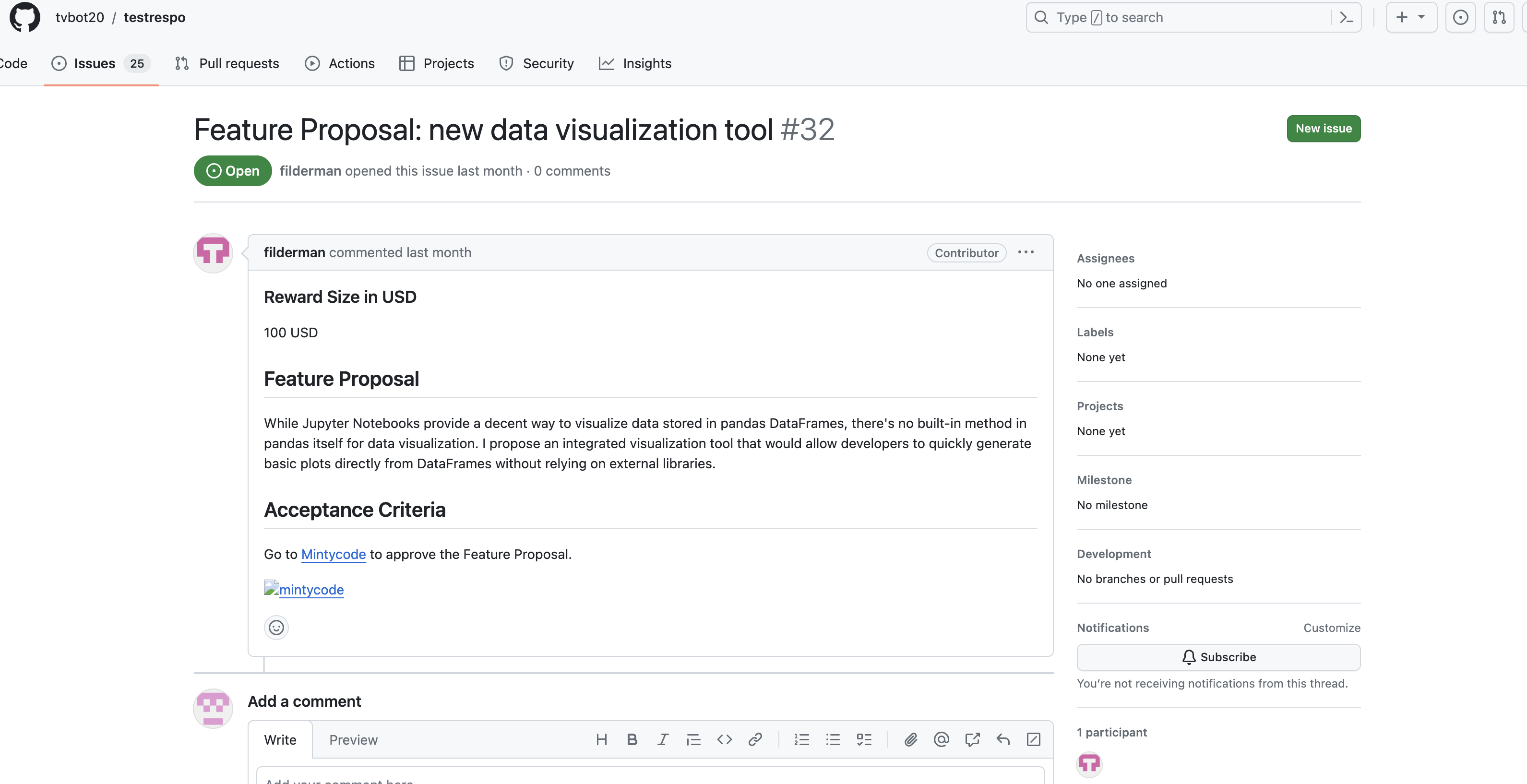
- For each Feature Proposal, you can monitor progress, submit the solution when the
proposal is approved, and receive payment.