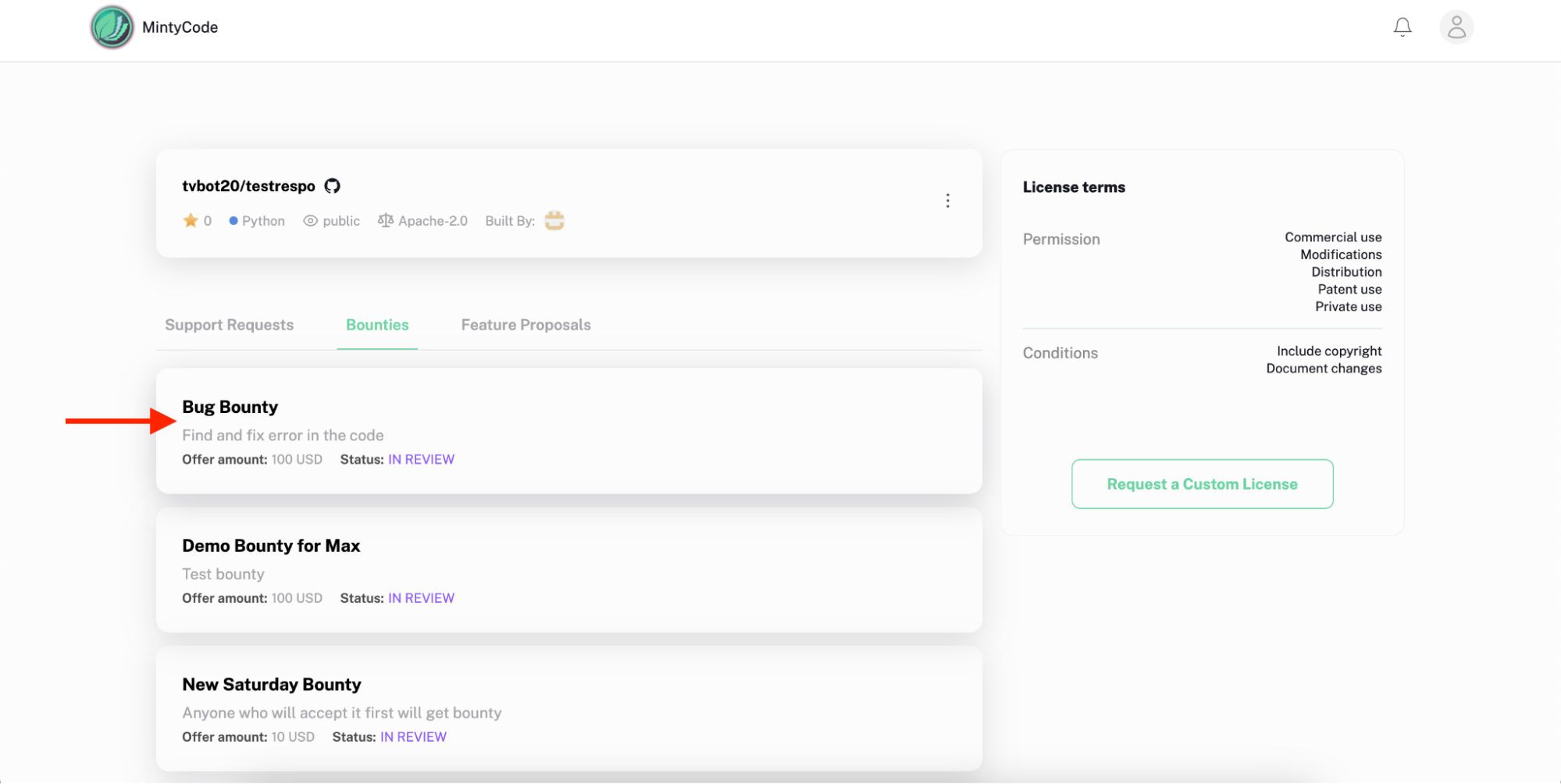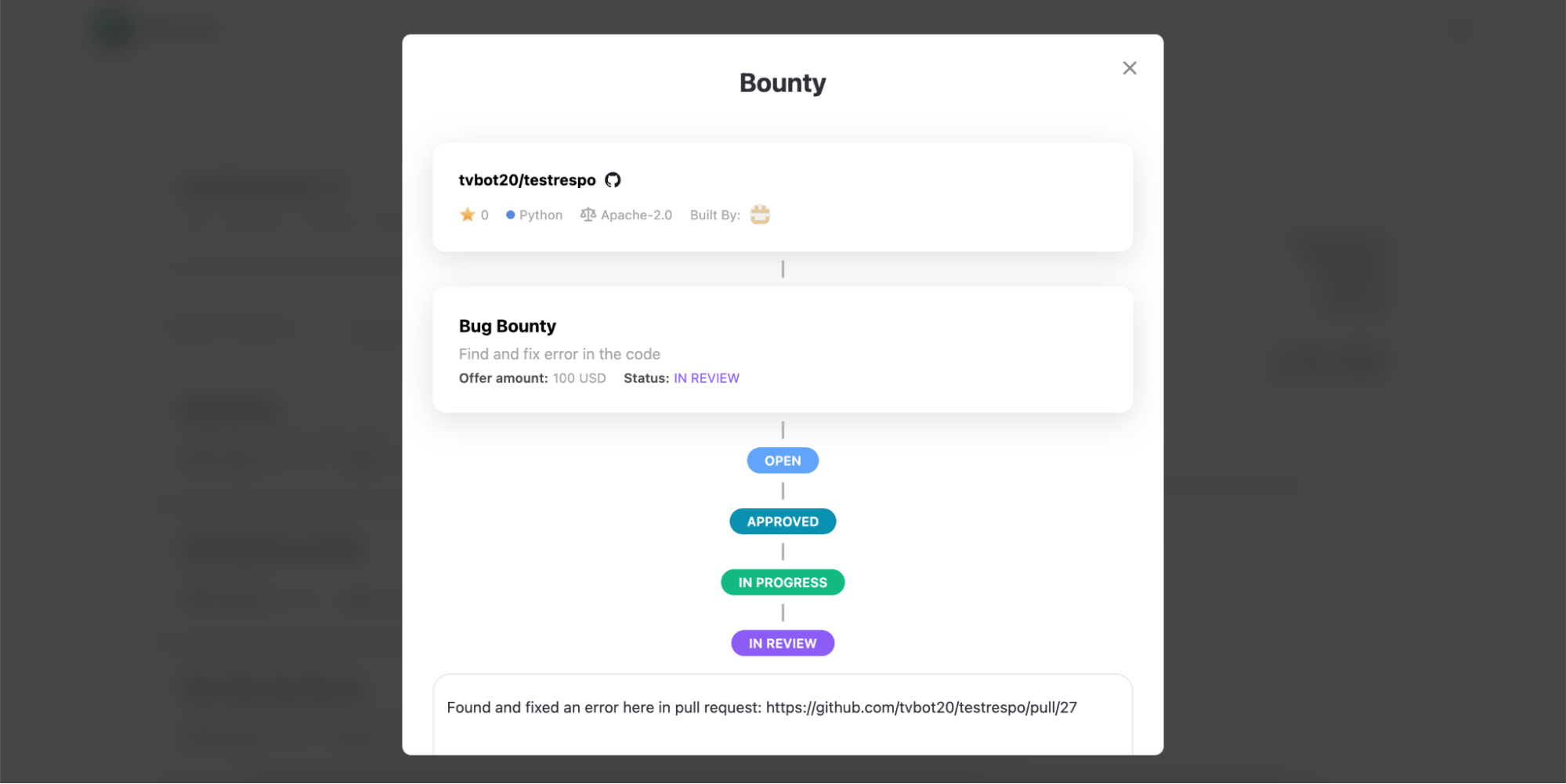Guide: How to Find and Accept Bounty

Tatiana Botskina


Tatiana Botskina
A bounty is a financial incentive offered by a project owner to developers for fixing a bug or implementing a feature.
- If you know of a project that offers bounties, you can search for it (by owner name) using the search bar on the main page.
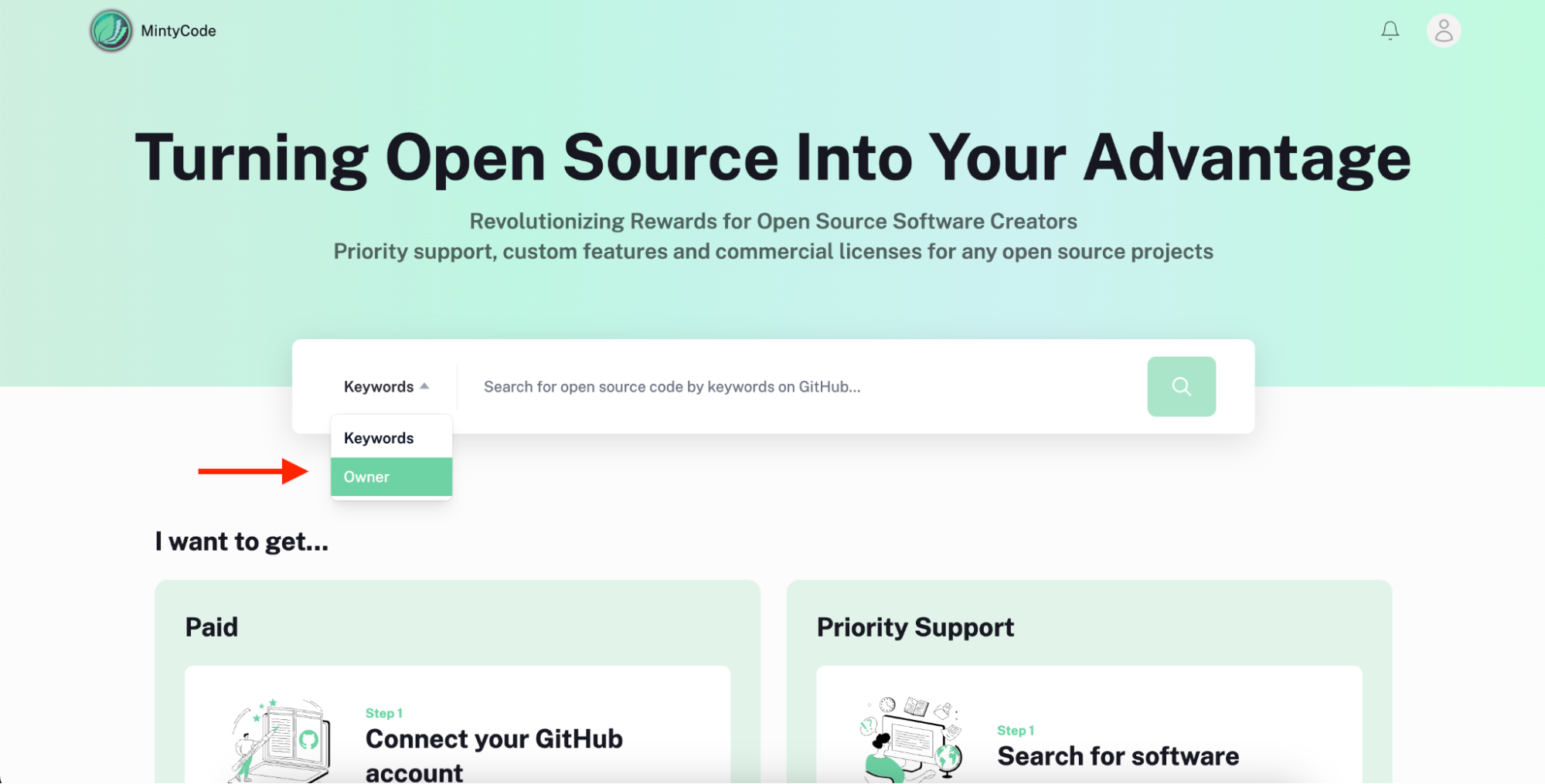
- Click on the project name to review the list of available bounties. In the 'Bounties' tab of the repo page, you can review the progress of the available bounties.
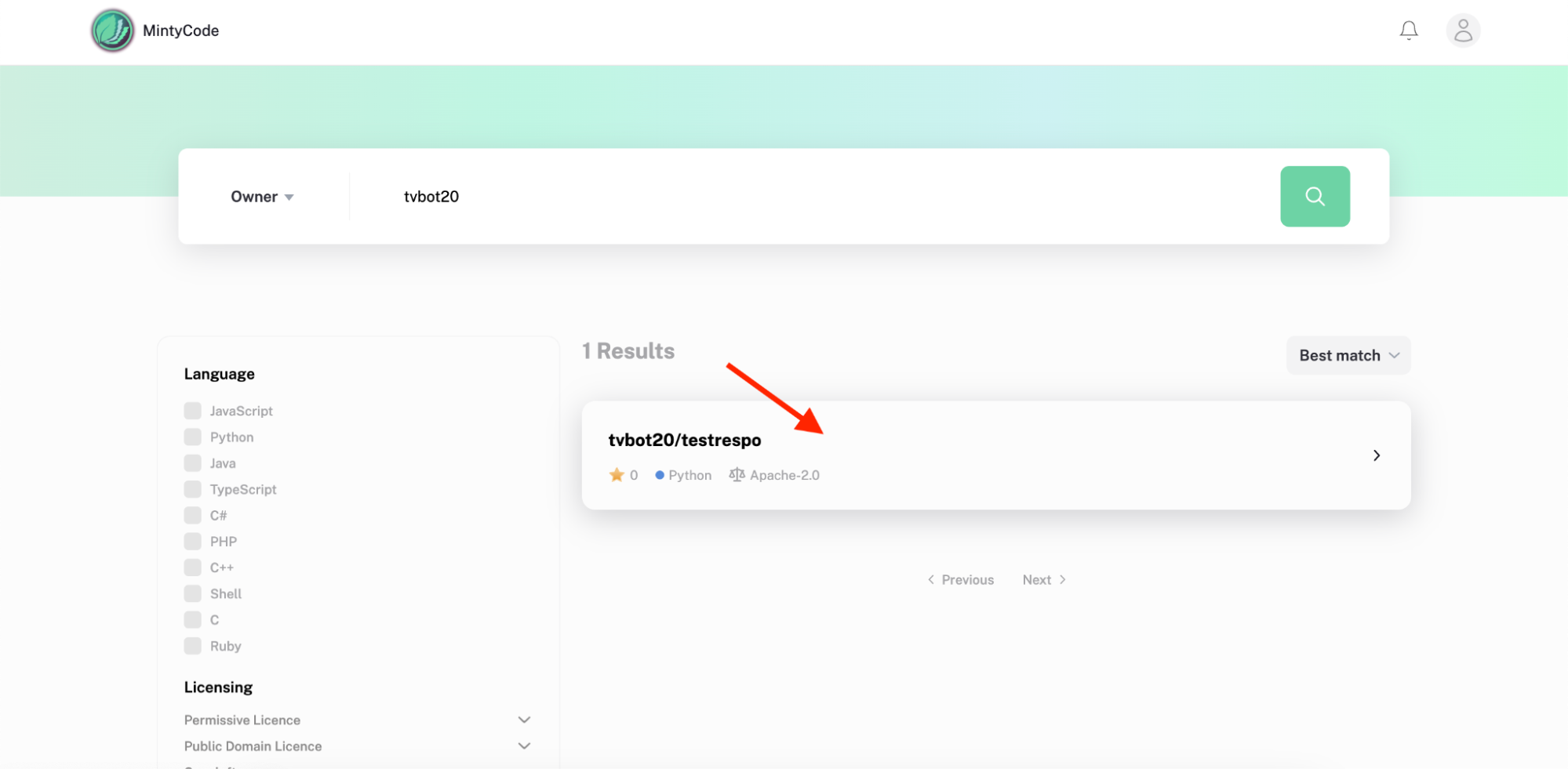
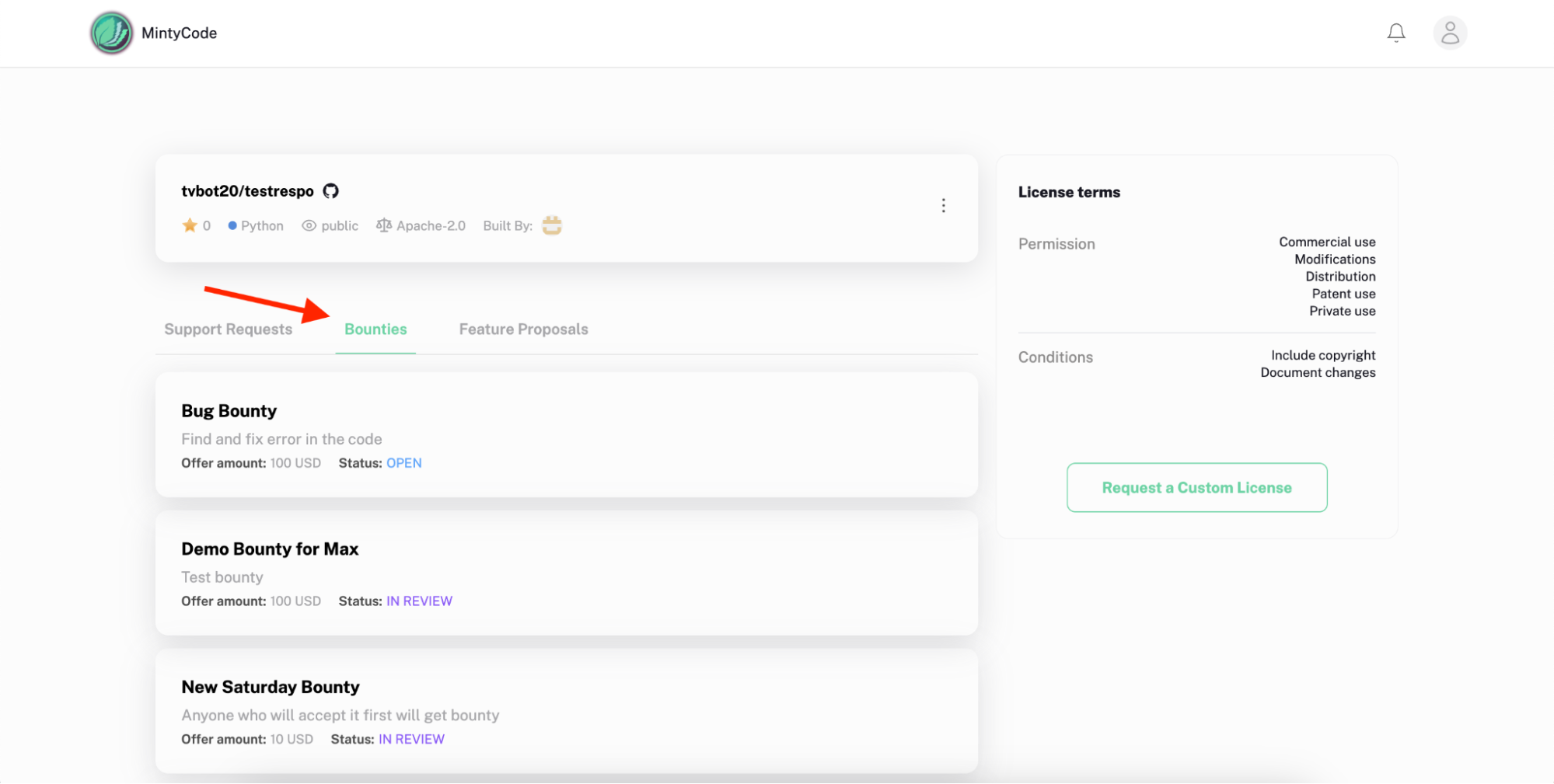
- If you found a Bounty on GitHub, you can check the status of the bounty and accept it by clicking the Mintycode link on the GitHub issue page.
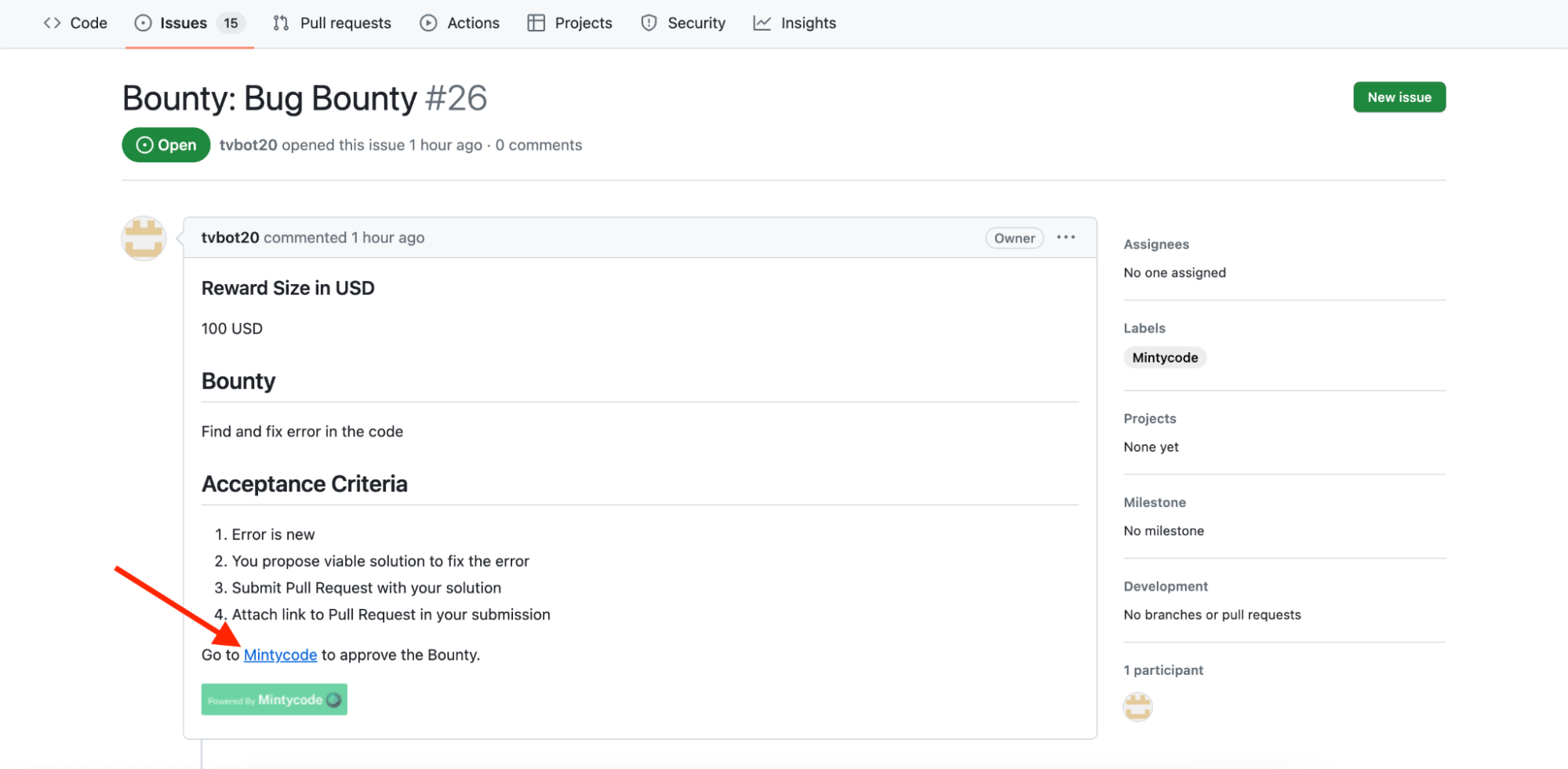
- To accept a bounty, you'll need to sign up or log in, and then connect both your GitHub and bank accounts.
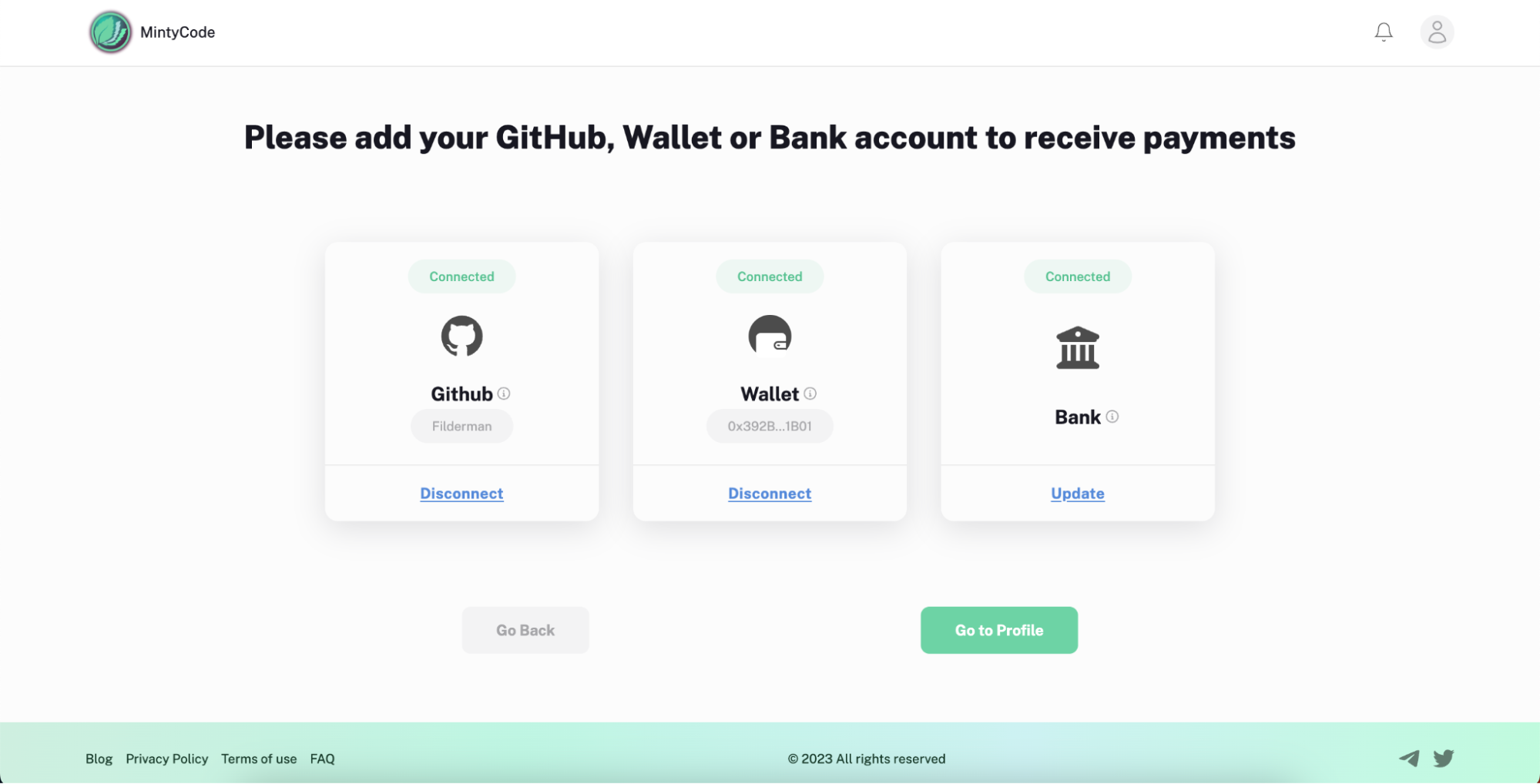
- On the bounty page, you can review the terms of the bounty and accept it if it's open.
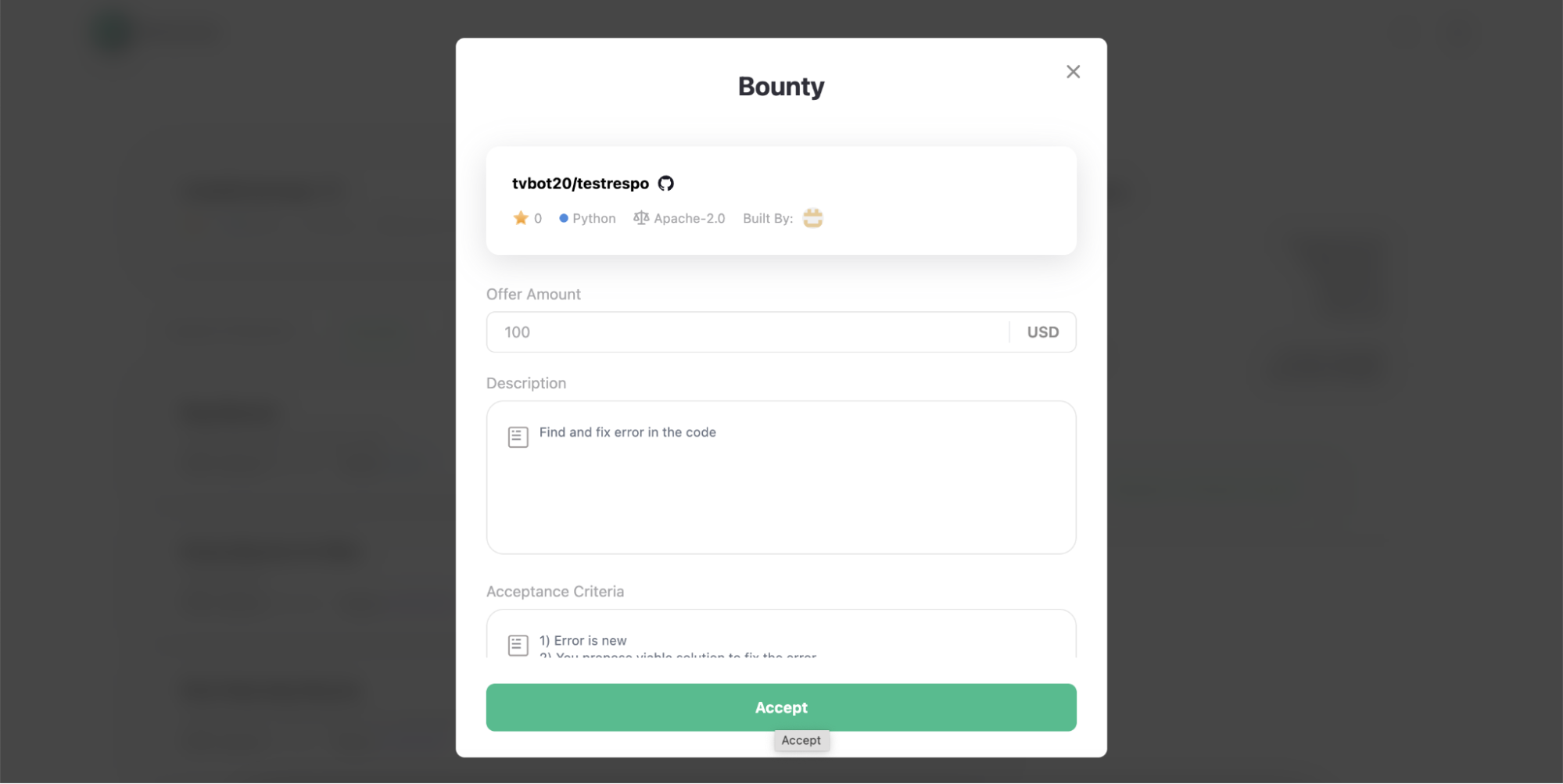
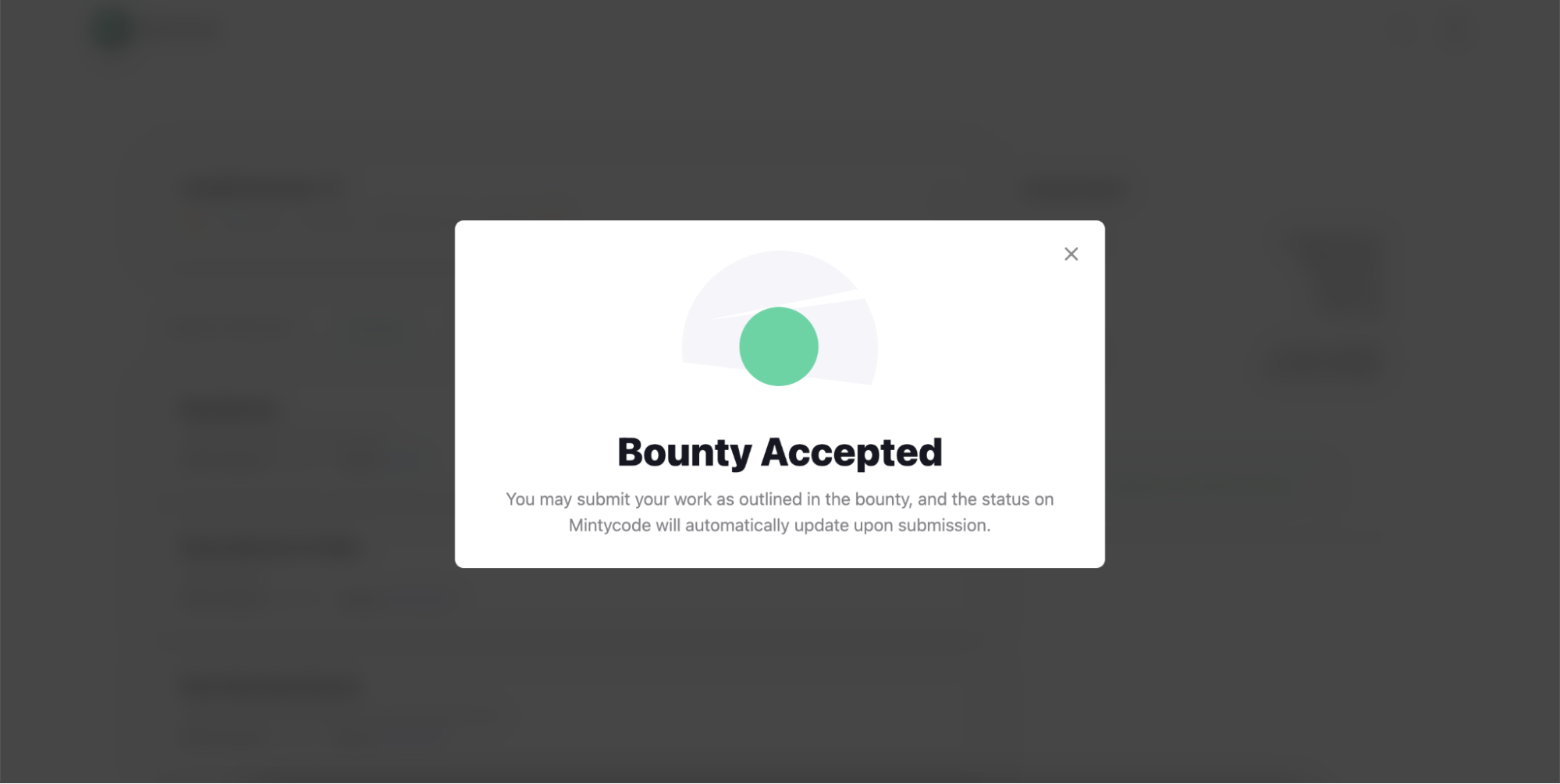
- When you are ready to submit a solution, press the 'Submit' button.
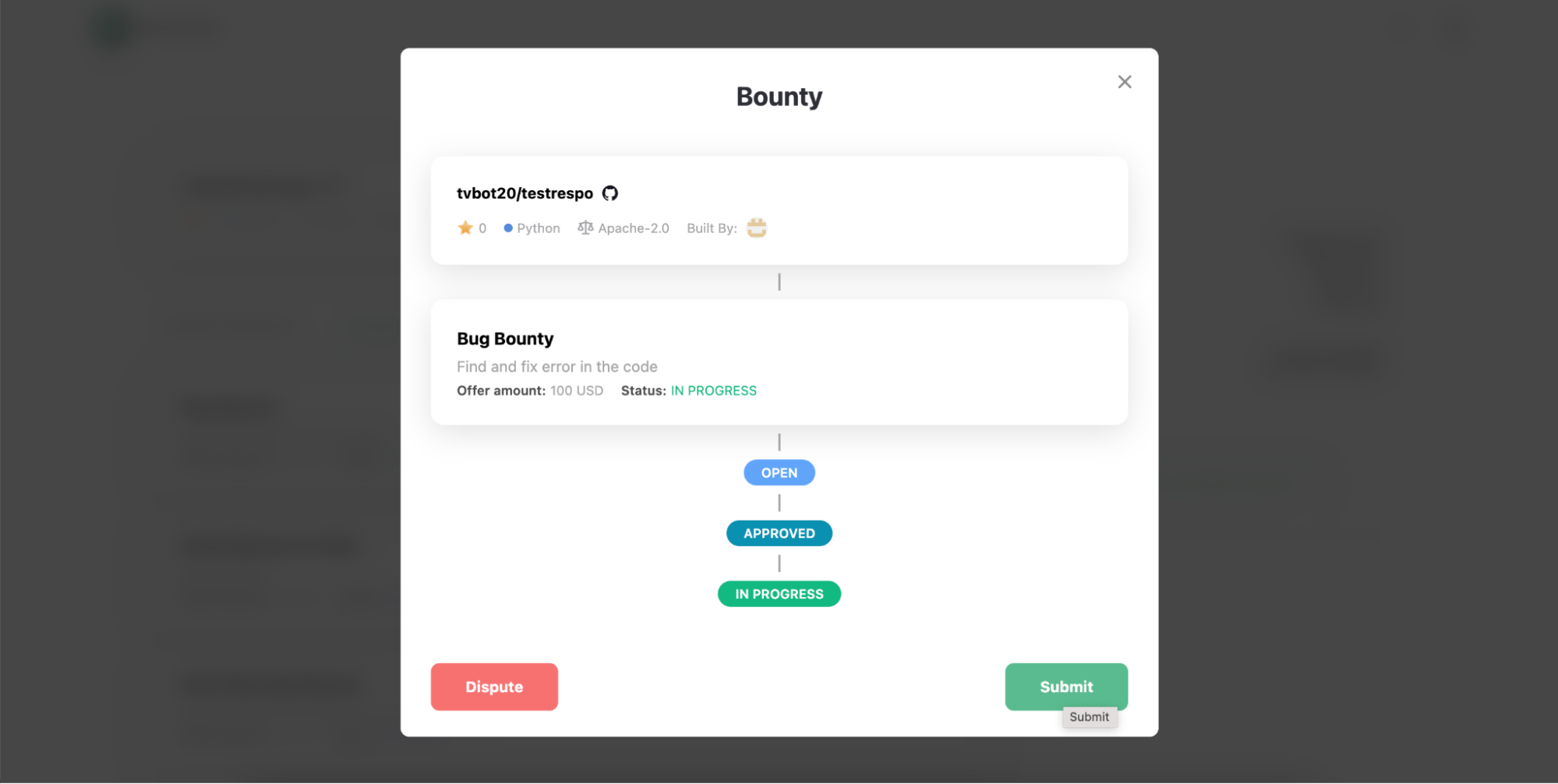
- Describe the Solution as requested in a Bounty and submit.
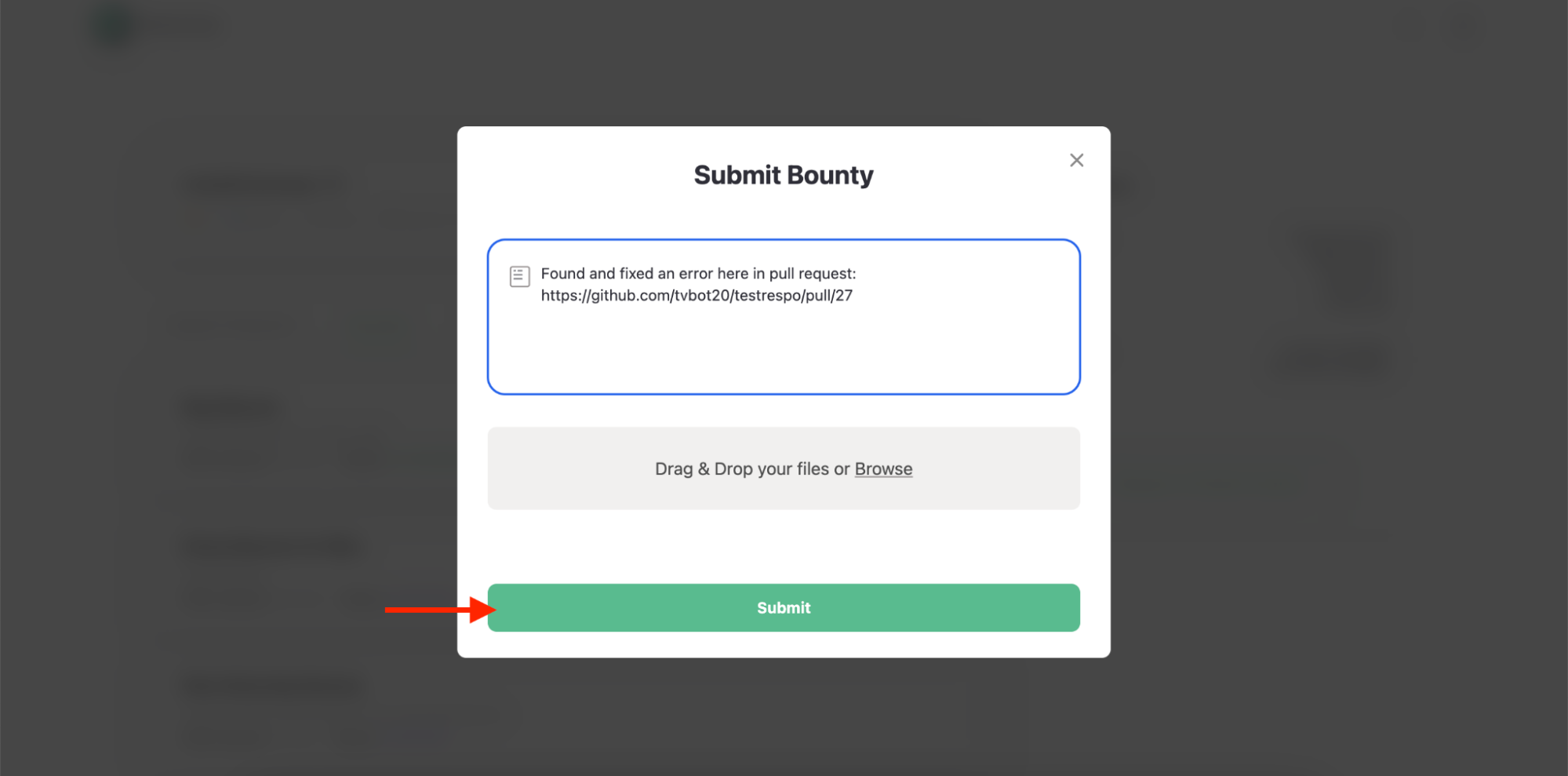
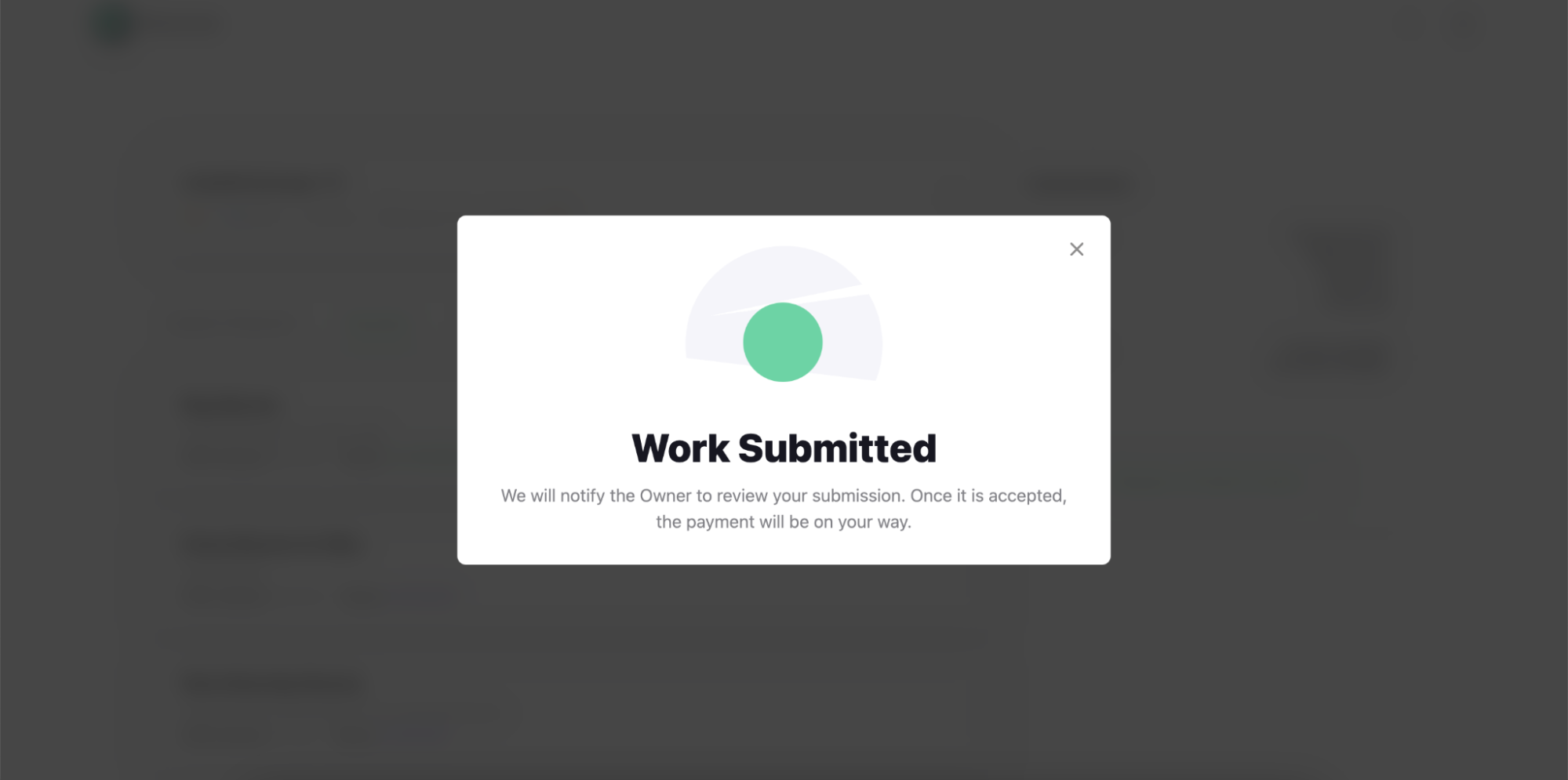
- You can monitor the status of your Bounty on the Bounty tab of relevant Repo page.